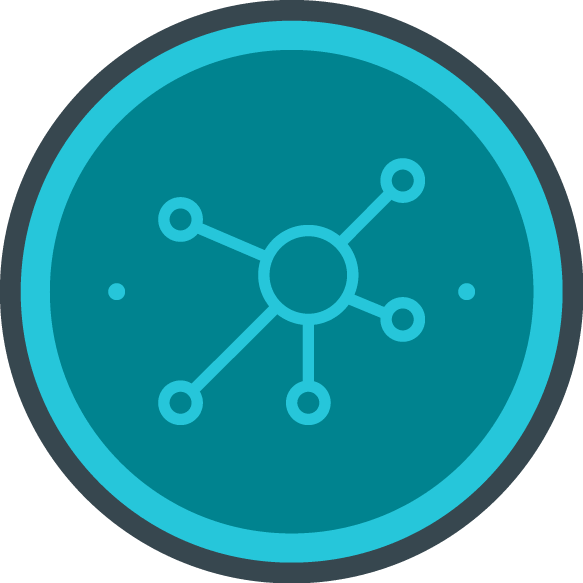MADS Electronics - SMARTY S-06 POD - Cummins Programmer
The MADS Electronics - SMARTY S-06 POD - Cummins Programmer is now the replacement for the SMARTY S-06 which is no longer available.
KLM is proud to be a distributor of MADS Electronics products and in particular the Smarty S-06 POD power module. Each performance enhancer in the Smarty line gives you the ability to choose several levels of increased power or reduced fuel consumption, according to your current driving needs.
The SMARTY S-06 POD is for all Dodge Cummins Turbo Diesel 5.9L manufactured from 2003 – 2007.
POD means Power On Demand - THE SMARTY S-06 POD features MADS Electronics latest electronic programming features.
THE SMARTY S-06 POD allows you to adjust any of the 10 available power levels from a 1 to 100% power level for each available setting.
SMARTY S-06 POD Features Explained:
The POD allows you to change the Hp output of the engine on the fly. That means that you can load the highest horsepower CaTCHER software you wish to use ( with all the usual REVO parameters ) and then with the POD reduce the power from there.With the PoD this can be done with the engine off ( key on ), at idle or while driving the truck. You simply need to plug the Smarty into the OBD port, select the PoD menu and type in a # comprised between 00 and 99. Where 99 is the full power potential of the performance software loaded into the ECM and 00 is the lowest power setting. How does it work? Once you have updated your ECM with any of the performance softwares, Smarty becomes VIN # locked. The next time Smarty is pluged in the PoD menu will be dispalyed Press key # 1 to enter the PoD menu section. The power selection page will appear. You only need to type in any value from 99 down to 00. 99 is the full power of the CaTCHER software you have previously downloaded into the ECM, 00 is the lowest possible power setting. The # you have typed in will appear on the lower display line. After a short while it will then appear on the upper line. This confirms that the power level you have selected has been sent correctly to the truck. Now you can unplug Smarty or with the key return to the power selection menu and change the power value again. When will the selected power become active? This depends upon the operation of the engine! In order to make the power change process as safe as possible, different ways to activate the newly selected power level have been built in. There are three different ways to program the POD 1) The Engine is off, the key is in the run position. Program the POD level you want. The next time the engine is started it will start with your power selection. 2) The truck is coasting and no throttle is applied during the power level change. Program the PoD level you want. Press and release the throttle, the second time you press the throttle the power will be changed 3) The truck is driven with throttle applied. Program the POD level you want. Press and release the throttle twice, the third time you press the throttle the power will be changed.
The Features of the Smarty S-06 POD Revolution Software:
Mads Electronics tuning instructions for the REVOlution software are now explained. The MADS SMARTY REVOlution software provides you a whole new tuning concept with from a hand held performance tuner. MADS for the first time allows the Cummins engine performance tuning software to be completely customized by the customer. The MADS Electronics REVOlution starts here!
How does the REVOlution Software work?
If you prefer the Smarty's default software configuration, simply skip the Adjust Options menu and choose the CaTCHER level you prefer, as in the previous Smarty software's.
If you want to change the default setting of any or all of the customizable items. The REVOlution Software allows you to enter the " Adjust Options" menu. Once your in the Adjust options menu navigate with the " > " and "< " keys to the item you want to customize and enter your choice. The Mads Electronics Smarty will do the rest. Once the end of the item list is reached.
The Smarty will store your selections in its memory. In this way, your preferred selections will be applied every time you program your truck.
As a simple example, if you set the Speed limiter to 100 mph. The Smarty will always use that value for all ECM updates. This value will be held as a constant value until you change the value again or return the truck back to stock.
When you enter the ECM update menu you will find the chapter, Adjust Options. Once entered, this menu allows you to choose among several items and levels of customization.
REVOlution Software Features obtainable in the Adjust Options Menu:
•Speed-limiter From 25 to 250 mph in one mile increments.
•Torque Management: # 0 - Default # 1 - Stock # 2 - Mild # 3 - Moderate # 4 - Wild ( aftermarket clutch / AT Transmission recommended ) Then higher the # you choose then less torque management remains and then more aggressive the throttle response becomes.
•Injection Timing: # 0 - Default # 1 - Stock # 2 - for stock injectors # 3 - for aftermarket Injectors ( less timing advance than # 2 ) # 4 - for fuel economy ( more timing advance than level # 2 ) Important! The odd numbered SW's ( 1,3,5,7 & 9 ) use the advanced timing and the even numbered SW's ( 2,4,6 & 8 ) use the stock timing. This is only true if you don't adjust the options! With the Revo you can choose ANY timing you want, no matter if the Catcher you'll download is odd or even! You CAN, add timing to the software's that have none, or use the stock timing in the odd # ones. Your pleasure.... By definition for all adjustable options the default is # 2. EXCEPT for the timing. The timing has two defaults. # 1 for the even numbered SW's ( stock timing ) # 2 for the odd numbered SW ( advanced timing ). To avoid confusion and to help the customer in returning all levels to default ( if need be ), key # 0 is used to return Smarty back to the default levels. This is most important for the timing. When Smarty is set back to default with key # 0, the even numbered software's will use the stock timing and the odd numbered ones the advanced timing. Rail pressure: # 0 - Default # 1 - Stock # 2 - Mild # 3 ? Moderate* # 4 ? Wild* (aftermarket injectors are a MUST) * In order to avoid damage to the injection system, do not use for prolonged time. Wastegate: ( for the 2004.5 and up trucks with the electronic wastegate only ) # 0 - Stock (On) # 1 - Off ( for aftermarket turbo )
Key Features of the MADS Electronics SMARTY S-06 POD.
•CaTCHER software's inside
•Ten different performance levels.
•Fastest download in the industry, up to three times faster than
the competition, a typical ECM update takes about 3.5 to 5
minutes, depending on the truck model.
•ABS tire height updates in just few seconds.
•Not traceable in the stock setting. Smarty leaves no footprint.
•Manual High Idle is enabled in all software's
•Reads Diagnostic Trouble Codes in plain text.
•No tools required, no fuses to pull.
•USB built in for simple updates .
•Most complete keyboard in the industry.
•Reliable, it works off your OEM hardware.
•Programmable Speed Limiter from 25 to 250 mph
•Power on Demand
Fast Guide to SMARTY S-06 POD Special Features
The SMARTY S-06 POD horsepower settings. except #0, all other software's have a modified "Torque management" ( TQM ). The throttle response is greatly improved but is set to a save limit. With "Save" I mean save for your tranny and the rest of the drive line.
•SW # 0 : Half power
•SW # 1 : 30 Hp increase, with added timing .
•SW # 2 : 60 Hp increase, no added timing.
•SW # 3 : 60 Hp increase, with added timing.
•SW # 4 : 90 Hp increase, no added timing.
•SW # 5 : 90 Hp increase, with added timing.
•SW # 6 : 130 Hp increase, no added timing.
•SW # 7 : 130 Hp increase, with added timing.
•SW # 8 : 170 Hp increase, no added timing.
•SW # 9 : 170 Hp increase, with added timing.
Tested on stock trucks on a Mustang Dyno.
Stock means just that. Stock! Even the air filters were stock...
The trucks were S T O C K, even the waste gate settings!
We checked the "baseline" ( the stock truck Hp at the rear wheels ) twice in a day in order to be sure about our findings.
The above declared HP numbers are all rounded down to the closest number. For example the 90 Hp file actually did 96 Hp. That's a 90 Hp software for me, not a 100. The 170 Hp was 174.
S-06 POD Power on Demand features:
The SMARTY S-06 POD features allows you to adjust each individual 100 power levels selectable in just one second during the driving!
It's easy: just type the preferred power level directly on Smarty keyboard from 00 to 99. That's all!
For security reason, the truck waits that the throttle is released before applying the new power level.
No trace of the SMARTY S-06 POD is left in the ECM!
MADS Electronics does hereby CLAIM that Smarty CR is the FIRST AND ONLY down-loader that does not erase any of the stored data in the ECM. The SMARTY S-06 POD does NOT leave any electronic footprints in the ECM or any other electronic module in the truck.
The SMARTY S-06 POD does NOT set ANY codes once the ECM is set back to stock.
The SMARTY S-06 POD does NOT need to have fuses pulled.
No matter what the competition claims , in one way or another they're ALL detectable.
The SMARTY S-06 POD is guaranteed by MADS Electronics to be non detectable.
Yet, Smarty can not do one thing for you. Fix what others have broken. Smarty can not restore a key on counter that another down-loader has erased .
The SMARTY S-06 POD can not fix VIN# troubles caused by other products.
If your Check engine / ABS light is on because another product has screwed your ECM, Smarty can not fix it, the other guy has to fix the problems created by there software.
ABS / Speedo recalibration
The tire height can be adjusted up to 44" in increments of 10 tenth of an inch in just a couple seconds. Of course, Smarty
needs to be VIN# locked to the truck in order to get into the ABS adjustment section.
DTC Code reader
The name says it all.You can read and erase codes. Codes are displayed also in
plain English. That's old news by now. Smarty S-03 was the first one to provide that utility, others found the idea to be a good one too. ( The Mads Electronics Smarty does erase ABS codes too but does not display them )
ECM update speed
Faster than anything else on the market! Again we've done our homework on the protocol. Less than 5 minutes.
The SMARTY is three times faster than a Star-Scan diagnostic tool or competitor.
We have developed our own boot loader in order to not have to pull fuses should an update become interrupted for any reason. All you have to do is to turn the key off / key on Smarty does everything else on it's own.
Updates
The CaTCHER software's as they are today are only a starting point.
Expect major news in future. We’re for your feedback, opinions, likes, dislikes...
We will make Smarty do what YOU want, TOGETHER.
MADS Electronics - SMARTY S-06 POD - Cummins Programmer
20 000 тр.